The !lfg command has been replaced with a new /event command. There are 4 sub commands available: create, join, leave, share
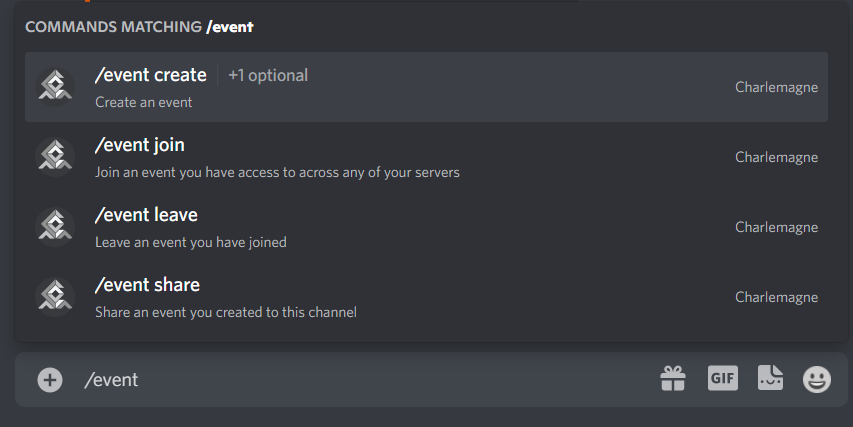
/event create
The new command only supports posting to a single channel, so all events will post to #lfg-calendar. Once filtering is added back in, we will split events back into the separate calendar channels again.
After selecting this, it will ask for an activity. By default, it will show the most popular activities. You can start typing the name of the activity you want and the list should filter to the activity name. If you want to create a custom name for the activity, you can skip selecting one and just enter no name.
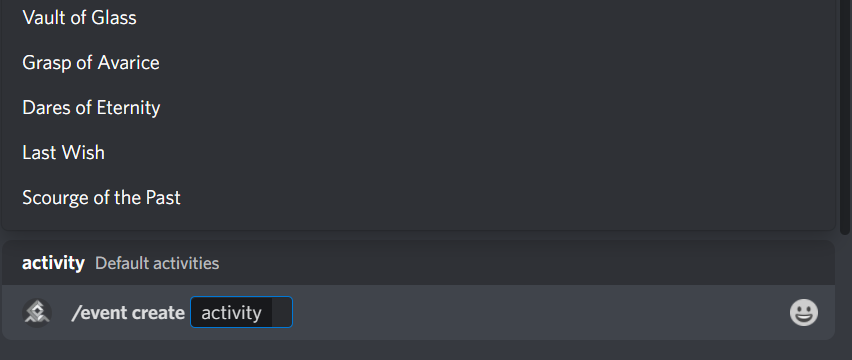
You should now see a form where you can enter the time and date (example: 8:30pm ET 9/1) and a description.
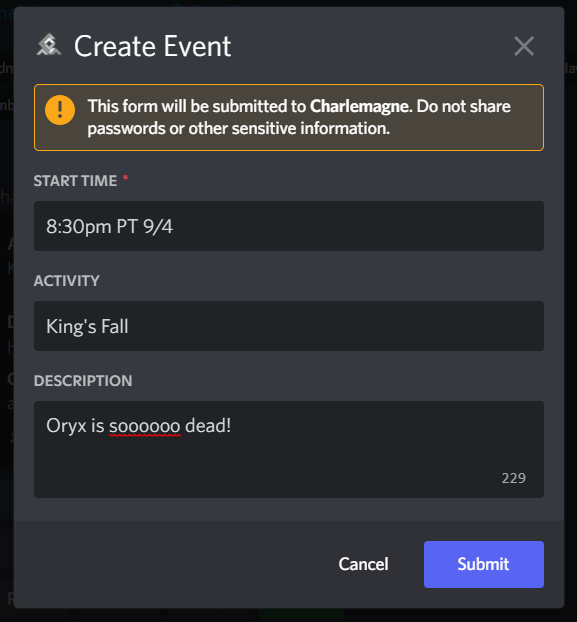
Once you submit, the event will appear in the #lfg-calender channel. Joining, alting and leaving work the same, using the +, -, and ? buttons. If you created the event, you can use the cog button to open more options.
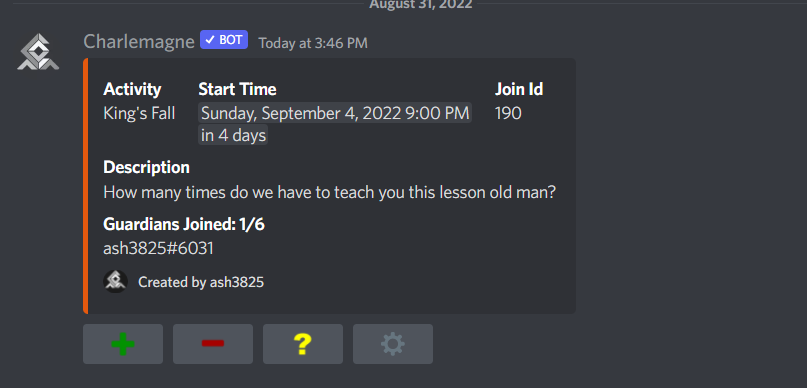
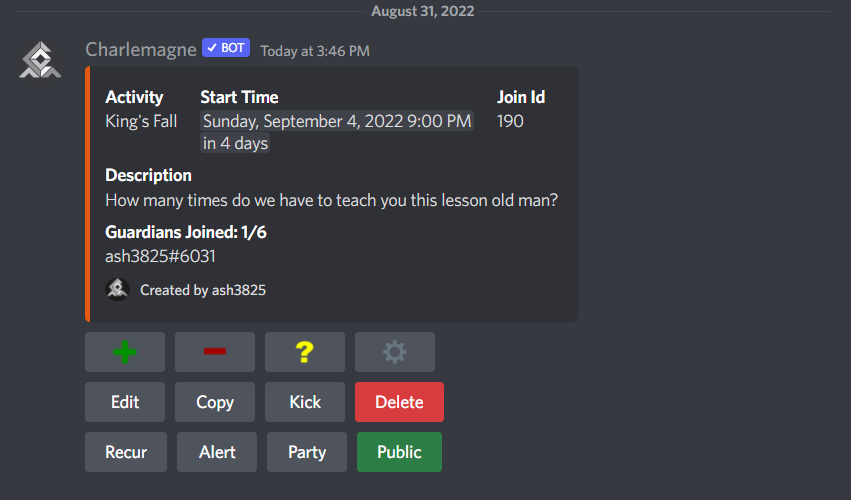
/event join
Use to add yourself or another person to an event
/event leave
Use to leave event
/event share
Post an event you created into the current channel you are in
