We use Discord as our primary clan communication tool. This overview will get you started.
Chat Rules
- Be respectful to each other. Disagreement is fine. Arguing and personal attacks are not. Don’t be a dick.
- No politics, religion, etc… There are plenty of places on the internet to talk about that stuff. This is not one of them.
- No nudes or blatantly obscene posts. Even in bs-chat. Seriously…..just don’t.
- Don’t spam posts/gifs or abuse the bots.
- Do not post any text or screenshots of DMs you received or had forwarded to you without clear permission from an Admin.
- No soliciting or self promotion. We are here to play video games, not sell stuff and gain followers.
- Please try to keep conversations on topic for the channel you are in.
- Recruiting of any kind will not be tolerated. DO NOT try to recruit people into other clans. If you’re planning on leaving us, don’t try to take others with you.
- No posting invites to other servers or links to fundraisers without permission from the Regs/Admins
- No posting data mined information or other nefariously acquired leaks, even in #secrets . Talking about rumors is OK, posting leaked info is not.
- Violating these rules will result in a warning from the Regs/Admins and may get you placed in timeout. Continued violation will result in permanent removal.
- Be as active as life allows you to be. We know there are more important things in life, but just check in from time to time and let us know you’re still there.
- If there is a conflict in chat with another member, please either resolve it via DM or contact a Reg or Admin to help.
- Be accountable for your actions and your words. If you make a mistake, own it.
-
Download and Setup
You can find links to download the Discord app from the Discord website.
Once installed and you’ve created your account, please join our server at http://discord.gg/zDV3A5U. You can also join from inside the Discord app itself.
To join from within the app, open the Discord app, then go to the server/channel list (three bars in upper left on mobile)
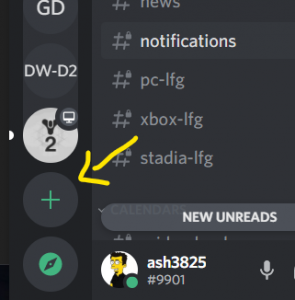
click tap the + icon in the server list. Select “Join A Server”, then paste in our Instant Invite URL (http://discord.gg/zDV3A5U). Click “Join”. On mobile, you’ll be asked to confirm joining, then you’ll be added to our server in our “Welcome” chat.
Someone should greet you shortly, ask you a few questions, then and add you to our other chats. Once you join, please make sure to change your chat nickname to your PSN ID (as this makes it easier to identify you in game and well as in the chats).
Changing your Nickname
How to change your Discord username
How to change your nickname in the Westside server
Notifications
Desktop
Change notifications in Discord
Mobile
Change notifications in Discord Mobile App
Channels
We have a number of chat categories and channels:
Destiny:
#the-tower – a general destiny chat
#lfg – Our LFG chat. Looking for a nightfall? Want to farm some materials or need some help with a story mission? This is the place to ask.
#pvp – Looking for a chill crucible run or a sweaty Trials card? Find your fireteam in here. We also organize our weekly trials training and PvP fun runs here, where we get a large group together and shoot each other in the face.
#raid – Check frequently in here, as we do regular raids during the week and on weekends. We also discuss raid mechanics and strategies.
#secrets – *SPOILERS* discuss upcoming DLCs and secrets buried in the game
#news – automated (and not so automated) Destiny 2 news
#notifications – Bot notifications for twitch streams, vendor notifications, and other stuff
Calendars: event calendars for different activities
Other Games: chat channels for other games some of us like to play
We also have private channels that are for clan members only. If you’d like to join the clan, follow the joining instructions if you aren’t already.
Calendar Events
We use a bot to organize events, like raid runs, PVP private matches, etc
